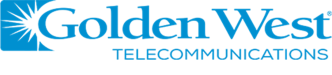Reboot Zhone ONT to Resolve Connectivity Issues
A few customers have been experiencing a service disruption that Golden West has traced to an equipment power issue. The issue is specific to the Zhone model of Optical Network Terminal or ONT, which is different than the router or modem.
The ONT is the device that connects the fiber optic technology to the coax and copper cabling inside your home or business. As a result of this power issue, all of your Golden West services may be down.
Rebooting the Zhone ONT generally resolves the issue. The ONT may be located inside or outside your home. Follow the instructions for the equipment that matches yours in the video and pictures below to reboot your ONT.
If your equipment looks like this: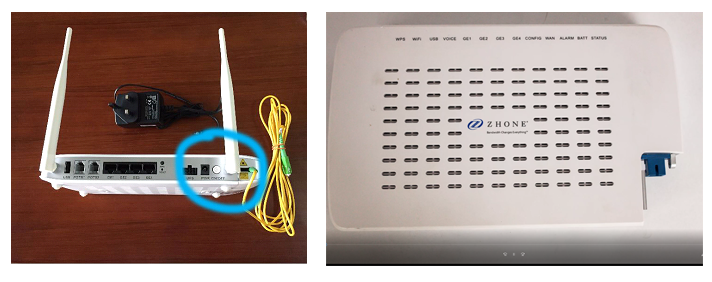
Press the white power button once to turn off the ONT. Wait 15 seconds, then press it again to turn it back on. It will take about 5 minutes for service to restore once the power has been turned back on.
If you have a PSI battery backup that looks like this:
Press and hold the red reset button down for about 5 seconds until you hear the beep. Once it’s done flashing and the light turns green, the ONT should power back on. Give the device about 5 minutes to reboot before checking your services.
If your equipment looks like this:

First, remove the cover.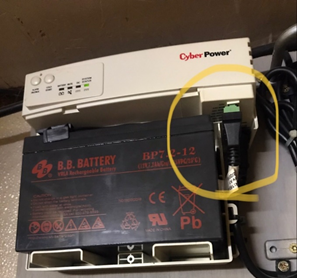 Then pull the plug circled in yellow (at left) out of the power supply. Wait 15 seconds before plugging it back in. Give the device about 5 minutes to reboot before checking your services.
Then pull the plug circled in yellow (at left) out of the power supply. Wait 15 seconds before plugging it back in. Give the device about 5 minutes to reboot before checking your services.
If you have any trouble or if this process does not resolve the issue for you, please call Golden West Technical Support at 1-855-888-7777, option 1, for assistance. They are available 24 hours a day, seven days a week, 365 days a year. Be aware that hold times may be greater. Your patience is much appreciated. Thank you for being a Golden West customer.