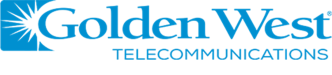June 18, 2020
Video Conferencing Best Practices
 Many of us likely feel like we’ve become experts at video conference calls over the past few months. Mastering your video conference platform of choice is just part of communicating successfully online.
Many of us likely feel like we’ve become experts at video conference calls over the past few months. Mastering your video conference platform of choice is just part of communicating successfully online.
It’s also important to follow general video conference etiquette. Here are some tips for improving your online communication the next time you join a video call.
Do
- Be mindful of who and what is behind you and what your microphone will pick up. Google search “Video Conference Fails” to see why this is number one on the list.
- Wear appropriate attire. While casual dress is acceptable when working from home, the tank top you bought at the Sturgis Rally should stay in the drawer.
- Turn off email, chat and other notifications when it’s your turn to speak. If you can hear it, so can everyone else.
Don’t
- Answer your phone while on a video conference (unless it’s an emergency). However, a quick text back to let them know you’re on a call is OK.
- Interrupt. This is tricky with video conferences, but do your best to let people finish their thoughts before adding yours. If you can’t wait, try raising your hand – literally or virtually – to indicate you’d like to speak.
- Forget to unmute your microphone when it’s your turn to participate. While pantomiming is an underappreciated art form, it doesn’t work well on video conferences.
These are just a few tips to keep in mind now that video communication platforms have become a part of our everyday lives. Good luck and stay safe!