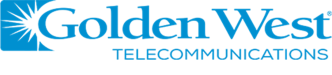Webmail Update
Providing our members with the best products and services is always top of mind at Golden West. To that end, a webmail upgrade scheduled for February 13 will provide general security updates as well as feature enhancements including added mobile functionality for phone and tablet users.
Webmail Appearance Skin Change
Our records indicate that some Golden West email addresses use the “Classic” webmail skin. The skin dictates the webmail’s user interface or how it appears on your screen; it changes things like colors and typefaces, as well as how items are arranged.
The “Classic” skin will be discontinued as part of the upgrade on February 13. The first time you access your webmail after the upgrade, your webmail will display using the “Larry” skin instead.
The differences between the “Classic” and “Larry” skins are relatively minor. If you would like to take an advanced look or change your skin before the upgrade, follow these steps:
- Log into webmail and click on “Settings” in the upper, right-hand corner.
- Click on “User Interface” which appears in the menu on the left.
- Select the “Larry” skin.
- Click “Save” towards the bottom of the window.
- Click on “Mail” in the black bar at the top to return to your inbox.
A new mobile-friendly skin called “Elastic” will be added as part of the webmail upgrade. The “Elastic” skin will allow you to access webmail from your phone or tablet. You may select it using the steps above after February 13.
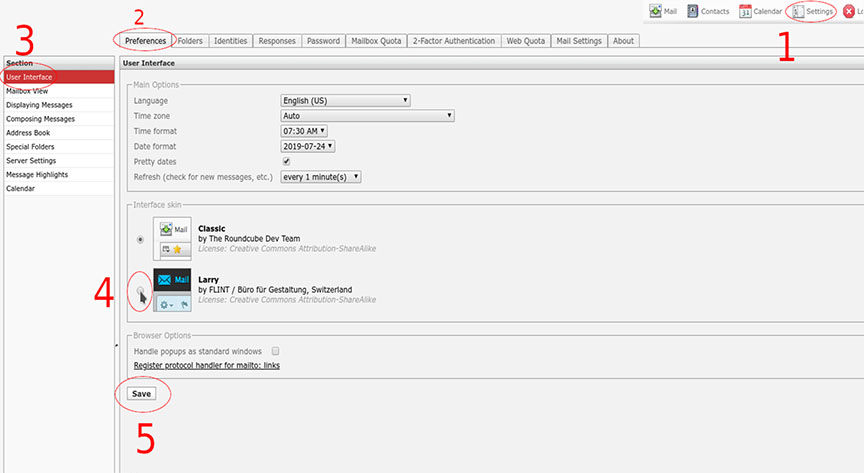
For additional help changing your webmail skin or if you have any questions, call the Golden West Internet Help Desk at 1-866-833-6683. Our Help Desk technicians are available 24 hours a day, seven days a week.