Remote Setup
You can now program your Golden West Cable TV Remote to control basic functions on your TV. The TV POWER, TV INPUT, VOLUME +/- and MUTE keys on the remote can be programmed to operate your TV.
Most major branded TV’s have setup codes. If you cannot find a code to match your TV, you can auto search all brands by doing the following:
NOVA Remote:
 You can find a list of remote control codes by brand, here.
You can find a list of remote control codes by brand, here.
- Turn on your device.
- On the remote control, press the corresponding Device Control key (TV / STB / DVD / AUX) to choose the device mode.
- Press and hold “SETUP” key until the LED blinks twice.
- Press number keys “9” – “9” – “1”.
- Press “POWER” key.
- Press “CH +” key repeatedly until your device turns off.
- Press and hold “SETUP” key until LED blinks twice to save the working code.
MAXI Remote:
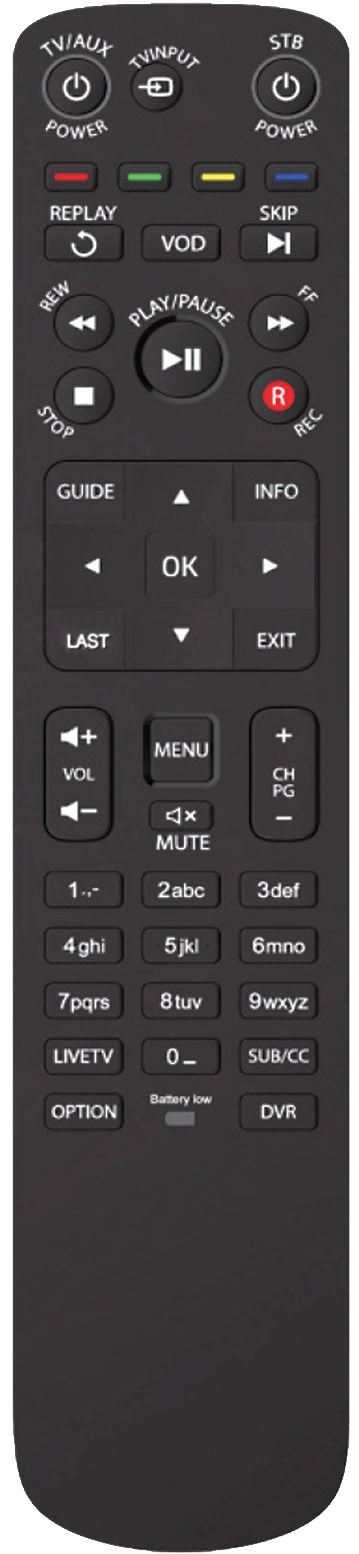 You can find a list of remote control codes by brand, here.
You can find a list of remote control codes by brand, here.
Make sure your TV is turned on. The STB (Set Top Box) does not need to be turned on to perform this programming feature.
- Set the remote to infra-red (IR) mode by pressing MENU and 1 simultaneously for at least three seconds. The STB POWER led flashes twice when the remote has switched to IR mode.
- Press and hold the 1 and 3 buttons simultaneously for at least three seconds, until the TV/AUX POWER LED flashes twice and remains on, then release both buttons.
- Enter the 4-digit code 9-9-9-9. On each digit entry the STB POWER led will flash.
- If the operation is successful the TV/AUX POWER led will flash once and remain on, if the operation is unsuccessful the remote will give one long flash and exit from the brand search.
- Press and hold either the TV/AUX POWER or MUTE button. When the TV turns off or mutes, release the TV/AUX POWER or the MUTE button.
- Leave the brand search mode by pressing the STB POWER button.
If Auto Search cannot set up operation of your TV, then the remote is unable to control that TV.