Webmail
To log into Webmail choose what your email address ends with:
| @enetis.net | @rapidnet.com |
| @goldenwest.net | @siouxvalley.net |
| @gwtc.net | @unitelsd.com |
| @kadokatelco.com |
Webmail update:
Golden West is committed to providing a simple, reliable, and secure email experience. To enhance your service, we’re rolling out an upgraded webmail platform with improved functionality and modern design.
Try the new webmail starting Oct. 14
On October 14, you can switch to the upgraded webmail platform. When you log in, you’ll see a notice inviting you to try the new version (see image below). Click “here” in the notice to begin.
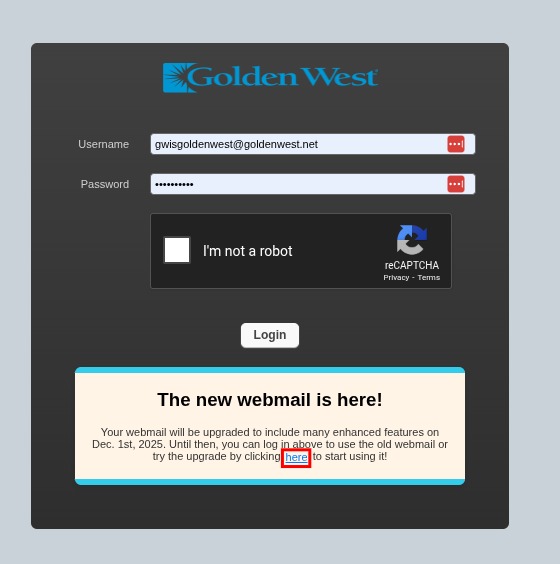
What to expect with the new upgrade
and features:
- Access a sleek, modern interface with 10 new skins
- Use a clearly visible help button
- Customize widgets for local weather, news and daily quotes
- Reset your email password while logged in to webmail
- Download your email messages into a file to save outside of webmail
- Schedule emails to be sent later or set an out-of-office auto reply
- Set up two-factor authentication using a second email for added security
Resetting your email password
while logged in to webmail
You can change your email password directly from the upgraded webmail platform. To do this, log in and select the password reset option. You must know your current password to complete the change.
If you don’t remember your current password, call the Golden West Help Desk at 1-855-888-7777 and select option 1. Our team will help you reset your password and get back into your account.
Add extra security with multi-factor authentication
You can strengthen your account security by enabling multi-factor authentication (MFA) in the upgraded webmail. MFA adds a second layer of protection by requiring a verification step in addition to your password.
To set it up, choose a second email address or use the Duo Mobile app (available free in the Google Play Store or Apple Store). If you use a second email address, the system sends a verification code to that email address. If you use Duo, the app sends a secure push notification to your mobile device. Simply approve the notification to access your account.
We recommend setting up MFA to keep your email safe from unauthorized access. Customers who access their Golden West email account another way, such as on their phone or through an email client such as Outlook or Apple Mail, can also secure their account by logging in to the upgraded webmail and activating MFA.
Upgraded webmail will become permanent Dec. 1
We encourage you to explore the upgraded webmail before it permanently replaces the previous version on Monday, Dec. 1, 2025. This will give you time to get familiar with the new layout and features.
Discover new skins as the “Larry” skin will be retired
The upgrade offers many new skins, or layouts, to quickly change webmail’s overall look and feel. The “Larry” skin, which is not mobile friendly, will be discontinued as part of the final upgrade.
Explore the user guide
To learn how to customize your new webmail, explore the user guide.
Contact the Help Desk
If you have any trouble logging in, the Golden West Help Desk is always available at 1-855-888-7777, option 1.